HL-8050N
Întrebări frecvente şi depanare |

HL-8050N
Dată: 27/02/2009 ID: faq00000101_001
The printer has power problems. What should I do?
What is your problem?
-
Is the printer off?
Press the I on the power switch to turn the printer on. -
Is the power cord loose or disconnected?
Turn the printer off and connect the power cord properly. Turn the printer on again. -
Is the printer connected to a correctly rated outlet/socket?
Connect the printer to an AC power outlet/socket that you know works. Do not connect any other equipment to the outlet/socket. Do not connect the printer to an auxiliary power outlet on the back of a computer. -
Is the printer defective?
Turn the printer off immediately, disconnect the power cord from the outlet/socket, and contact your dealer or Brother Customer Service.
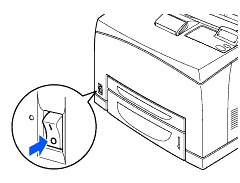
HL-8050N
Aveți nevoie de asistență suplimentară?
Spuneţi-vă părerea despre conţinutul furnizat
Pentru a ne ajuta să îmbunătăţim serviciile de asistenţă, vă rugăm să vă spuneţi părerea.
Pasul 1: În ce mod vă ajută informaţiile de pe această pagină?
Pasul 2: Doriţi să adăugaţi comentarii?
Vă rugăm să ţineţi cont de faptul că acest formular este folosit numai pentru feedback.