PT-H500
Întrebări frecvente şi depanare |
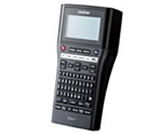
PT-H500
Dată: 04/09/2020 ID: faqp00100525_001
When I use self-laminating tape, the text or objects on the label are printed incorrectly or are printed on its transparent part.
Follow the steps below:
When using P-touch Editor to edit and print labels
Adjust the position of layout objects by inserting spaces using the Space or Enter key. Before printing, check the print preview.
When using the printer keyboard to edit and print labels
- Adjust the text position by inserting spaces.
-
Print the label and check the print result.
If necessary, adjust the text position again.
Dacă aveţi nevoie de asistenţă suplimentară, vă rugăm să contactaţi serviciul de asistenţă clienţi Brother:
Spuneţi-vă părerea despre conţinutul furnizat
Pentru a ne ajuta să îmbunătăţim serviciile de asistenţă, vă rugăm să vă spuneţi părerea.
Pasul 1: În ce mod vă ajută informaţiile de pe această pagină?
Pasul 2: Doriţi să adăugaţi comentarii?
Vă rugăm să ţineţi cont de faptul că acest formular este folosit numai pentru feedback.