TJ-4520TN
Întrebări frecvente şi depanare |

TJ-4520TN
Dată: 19/02/2020 ID: faqp00100513_000
I cannot install the Windows driver.
> For USB connection
> For Bluetooth® / Network connection
Try the following:
-
Install a driver manually.
Select Install printer drivers > Others in the Seagull Driver Wizard.
-
Remove all Seagull printer drivers and install them again.
- In the installation directory where the driver files are located, double-click the "DriverWizard.exe" file to start the Driver Wizard utility.
-
Select Remove printer drivers > Automatically remove all Drivers by Seagull or Use advanced printer driver removal options.
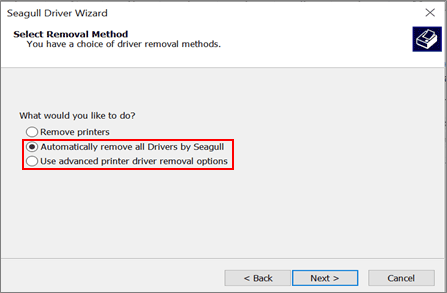
- Install the drivers again.
-
Reset the printer settings.
You can download the BPM (Brother Printer Management Tool) from the [Downloads] section of this website.
You can use the BPM even if the driver is not installed.- Start the BPM.
-
Click Printer Function > Factory Default.
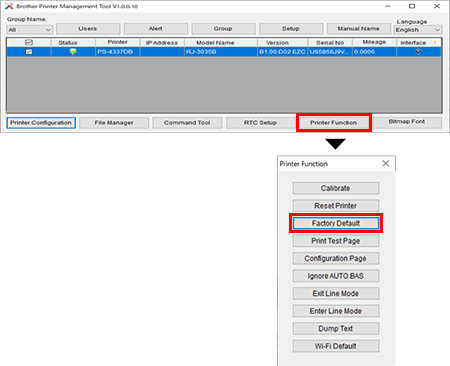
For Bluetooth® / Network connection
Try the following:
-
Remove all Seagull printer drivers and install them again.
- In the installation directory where the driver files are located, double-click the "DriverWizard.exe" file to start the Driver Wizard utility.
-
Select Remove printer drivers > Automatically remove all Drivers by Seagull or Use advanced printer driver removal options.
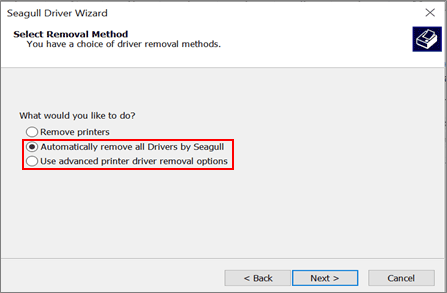
- Install the drivers again.
-
Reset the printer settings.
You can download the BPM from the [Downloads] section of this website.
You can use the BPM even if the driver is not installed.- Start the BPM.
-
Click Printer Function > Factory Default.
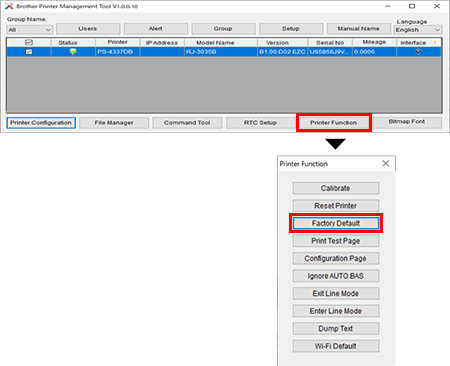
Dacă aveţi nevoie de asistenţă suplimentară, vă rugăm să contactaţi serviciul de asistenţă clienţi Brother:
Spuneţi-vă părerea despre conţinutul furnizat
Pentru a ne ajuta să îmbunătăţim serviciile de asistenţă, vă rugăm să vă spuneţi părerea.
Pasul 1: În ce mod vă ajută informaţiile de pe această pagină?
Pasul 2: Doriţi să adăugaţi comentarii?
Vă rugăm să ţineţi cont de faptul că acest formular este folosit numai pentru feedback.