TD-4750TNWBR
Întrebări frecvente şi depanare |

TD-4750TNWBR
Dată: 01/12/2021 ID: faqp00100474_001
The LED is lit in red and the printer status from the BPM (Brother Printer Management Tool) shows "Head Open".
Close the Print Head properly as follows:
-
Press the tabs on both sides of the printer, and then lift the Roll Compartment Cover.
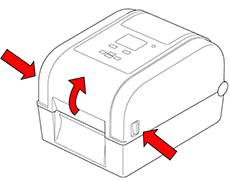
-
Gently press down on both sides of the Roll Compartment Cover to close it.
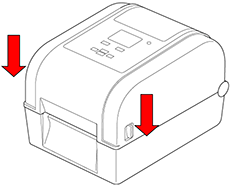
Dacă aveţi nevoie de asistenţă suplimentară, vă rugăm să contactaţi serviciul de asistenţă clienţi Brother:
Spuneţi-vă părerea despre conţinutul furnizat
Pentru a ne ajuta să îmbunătăţim serviciile de asistenţă, vă rugăm să vă spuneţi părerea.
Pasul 1: În ce mod vă ajută informaţiile de pe această pagină?
Pasul 2: Doriţi să adăugaţi comentarii?
Vă rugăm să ţineţi cont de faptul că acest formular este folosit numai pentru feedback.