TD-4650TNWB
Întrebări frecvente şi depanare |

TD-4650TNWB
Dată: 01/12/2021 ID: faqp00100455_001
How to install the External Roll Holder (Optional)
Follow the steps below:
-
Tighten the screws on the metal fittings of the extended plate.
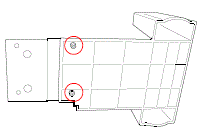
-
Attach the extended plate to the bottom of the printer.
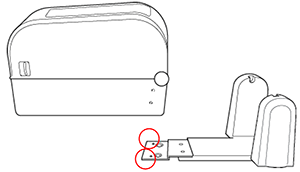
-
Insert a 76.2 mm (3") Label Spindle into a paper roll. Then, install it on the External Roll Holder.
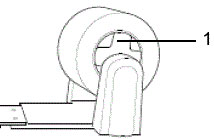
1. 76.2 mm (3") Label Spindle Make sure that the label print side is facing up.
-
Feed the media through the feed slot in the back of the printer.
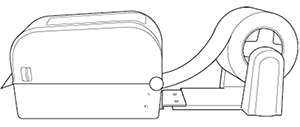
-
Open the Roll Compartment Cover. Slide the Roll Guides outwards, and then align the paper width with the Roll Guides. Push down and slide the lock tab to lock the Roll Guides into place.
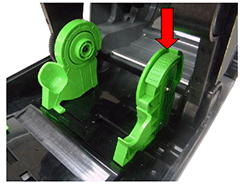
-
Feed the media through the media sensor. Adjust the Media Guide Tips to fit the label width.
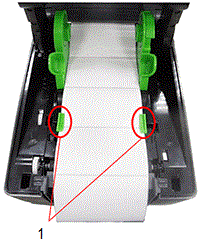
1. Media Guide Tips -
Use the BPM (Brother Printer Management Tool) or LCD menu to set the media sensor type and calibrate the selected sensor.
Calibrate the Gap/Black Mark Sensor every time you change the media.
Dacă aveţi nevoie de asistenţă suplimentară, vă rugăm să contactaţi serviciul de asistenţă clienţi Brother:
Spuneţi-vă părerea despre conţinutul furnizat
Pentru a ne ajuta să îmbunătăţim serviciile de asistenţă, vă rugăm să vă spuneţi părerea.
Pasul 1: În ce mod vă ajută informaţiile de pe această pagină?
Pasul 2: Doriţi să adăugaţi comentarii?
Vă rugăm să ţineţi cont de faptul că acest formular este folosit numai pentru feedback.