TD-4410D
Întrebări frecvente şi depanare |

TD-4410D
Dată: 09/01/2024 ID: faqp00100446_000
How to set the Platen Roller
Movie: How to set the Platen Roller
*The video clip is being streamed from YouTube.
-
Make sure you disconnect the printer from the AC power outlet.
-
Pull up the release levers on both sides of the printer to unlock the Roll Compartment Cover, and then open the cover.

-
While pressing the roller bearings toward the center, bring them to the Label Output Slot side.

-
Pull out the roller while holding the roller bearings.

-
Insert the new roller.

-
Return the roller bearings to their original positions.
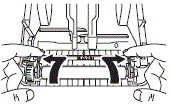
- Close the Roll Compartment Cover until it locks into place.
Dacă aveţi nevoie de asistenţă suplimentară, vă rugăm să contactaţi serviciul de asistenţă clienţi Brother:
Spuneţi-vă părerea despre conţinutul furnizat
Pentru a ne ajuta să îmbunătăţim serviciile de asistenţă, vă rugăm să vă spuneţi părerea.
Pasul 1: În ce mod vă ajută informaţiile de pe această pagină?
Pasul 2: Doriţi să adăugaţi comentarii?
Vă rugăm să ţineţi cont de faptul că acest formular este folosit numai pentru feedback.