QL-820NWB/820NWBc
Întrebări frecvente şi depanare |

QL-820NWB/820NWBc
Dată: 07/04/2020 ID: faqp00100053_000
How can I change the unit of measurement (mm or inches)? (P-touch Editor 5.1 for Mac)
You can change the unit of measurement by using either of the following two methods:
-
Click your current unit of measurement shown in the top left corner of the layout window.
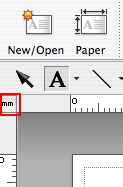
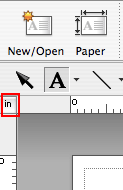
-
Click [P-touch Editor Main] - [Preferences...]. The Preferences dialog box will appear.
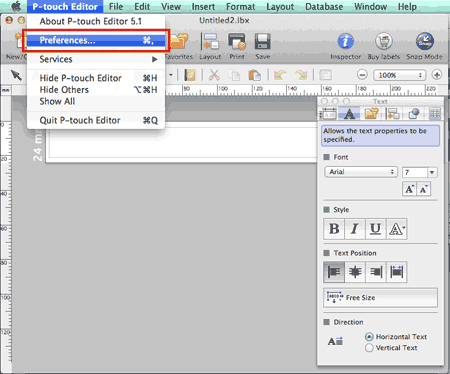
Select "inches" or "mm" and click [OK].
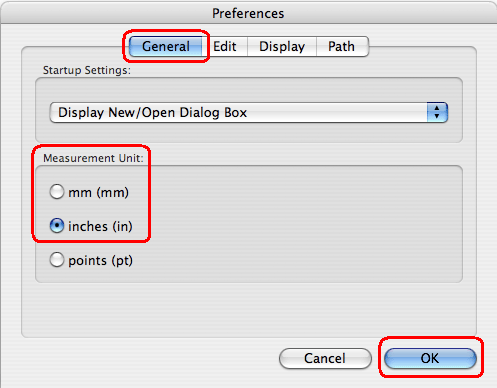
PT-2700, PT-2730, PT-3600, PT-9500PC, PT-9600, PT-9700PC, PT-9800PCN, PT-D450, PT-D600, PT-D800W, PT-E550W, PT-H500, PT-P700, PT-P750W, PT-P900W/P900Wc, PT-P950NW, QL-1050, QL-1050N, QL-1060N, QL-500, QL-500A, QL-550, QL-560, QL-570, QL-580N, QL-650TD, QL-700, QL-710W, QL-720NW, QL-800, QL-810W/810Wc, QL-820NWB/820NWBc
Dacă aveţi nevoie de asistenţă suplimentară, vă rugăm să contactaţi serviciul de asistenţă clienţi Brother:
Spuneţi-vă părerea despre conţinutul furnizat
Pentru a ne ajuta să îmbunătăţim serviciile de asistenţă, vă rugăm să vă spuneţi părerea.
Pasul 1: În ce mod vă ajută informaţiile de pe această pagină?
Pasul 2: Doriţi să adăugaţi comentarii?
Vă rugăm să ţineţi cont de faptul că acest formular este folosit numai pentru feedback.