PJ-723
Întrebări frecvente şi depanare |
Dată: 11/10/2019 ID: faqp00001525_002
How do I transfer templates to the printer?
Transfer the template to your printer with one of the following methods.
| Method | |||||
|---|---|---|---|---|---|
| P-touch Transfer Manager (via USB or network) |
BRAdmin Professional (via network) |
P-touch Transfer Express (via USB) |
Mobile Transfer Express (via Bluetooth® or Wi-Fi®) |
||
| Transferring templates from a computer to the printer via USB or network | Transferring templates to the printer via network | Transferring the Transfer Package file to the printer | Transffering templates from a mobile device to the printer via Bluetooth or Wi-Fi | ||
| Model | Windows only | Windows only | Windows only | Apple device (iPad, iPhone, iPod touch, etc.) |
Android™ device |
| PJ-722 | |||||
| PJ-723 | |||||
| PJ-762 | |||||
| PJ-763 | |||||
| PJ-763MFi | |||||
| PJ-773 | |||||
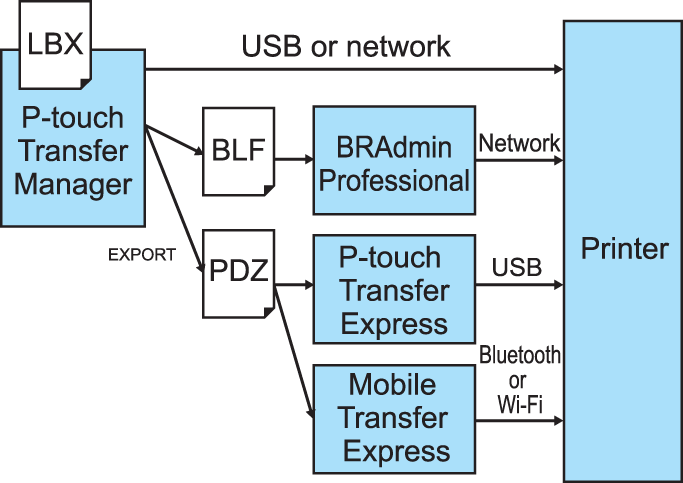
For the detail, please refer to the Related FAQ's below. (FAQ's compatible with your model are described below.)
Întrebări frecvente asociate
Dacă aveţi nevoie de asistenţă suplimentară, vă rugăm să contactaţi serviciul de asistenţă clienţi Brother:
Spuneţi-vă părerea despre conţinutul furnizat
Pentru a ne ajuta să îmbunătăţim serviciile de asistenţă, vă rugăm să vă spuneţi părerea.
Pasul 1: În ce mod vă ajută informaţiile de pe această pagină?
Pasul 2: Doriţi să adăugaţi comentarii?
Vă rugăm să ţineţi cont de faptul că acest formular este folosit numai pentru feedback.
