PJ-722
Întrebări frecvente şi depanare |
Dată: 12/06/2023 ID: faqp00001510_002
The printing date/time is not printed. (P-touch Editor 5.x for Windows)
For TD-4T/TJ-4T series:
To use P-touch Editor, download and install “Printer Driver for P-touch Editor” from the [Downloads] section of this website.
Do the following:
-
Open the "Date and Time Properties" dialog box by double-clicking the date/time object you want to configure.
-
Click the [Setup] tab and check "At Printing" in the "Date & Time" group. Then, click [OK].
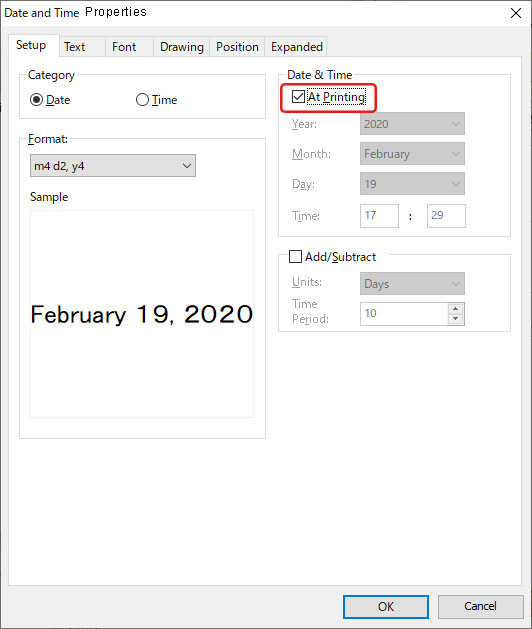
Dacă aveţi nevoie de asistenţă suplimentară, vă rugăm să contactaţi serviciul de asistenţă clienţi Brother:
Spuneţi-vă părerea despre conţinutul furnizat
Pentru a ne ajuta să îmbunătăţim serviciile de asistenţă, vă rugăm să vă spuneţi părerea.
Pasul 1: În ce mod vă ajută informaţiile de pe această pagină?
Pasul 2: Doriţi să adăugaţi comentarii?
Vă rugăm să ţineţi cont de faptul că acest formular este folosit numai pentru feedback.
