RJ-2050
Întrebări frecvente şi depanare |
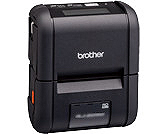
RJ-2050
Dată: 24/10/2019 ID: faqp00001296_004
Will my printer automatically turn itself off?
Yes, if the Auto Power Off feature is enabled in the Device settings, the printer will turn itself off automatically after the selected period of inactivity.
Adjust the Auto Power Off setting as follows:
- Connect the printer to be configured to the computer.
-
Start the Printer Setting Tool.
Refer to "Using the Printer Setting Tool (for Windows)". -
The Printer Setting Tool window is displayed.
Select the printer and click the [Device settings...] button.
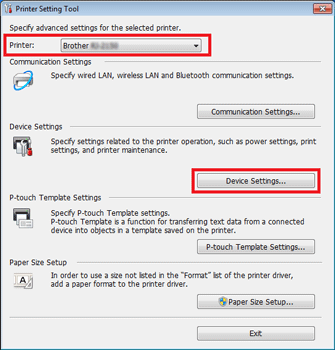
-
The Device Settings window is displayed.
In the Basic tab, select the desired setting from the pull-down menu.
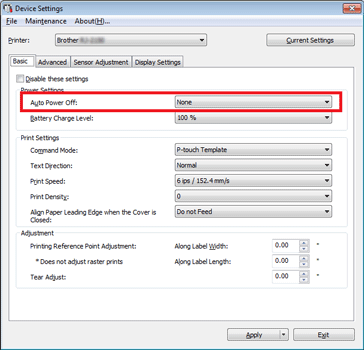
Available settings: [None], [1/2/3/4/5/6/7/8/9/10/20/30/40/50/60 minutes] - Click [Apply] to save the settings in the printer.
Dacă aveţi nevoie de asistenţă suplimentară, vă rugăm să contactaţi serviciul de asistenţă clienţi Brother:
Spuneţi-vă părerea despre conţinutul furnizat
Pentru a ne ajuta să îmbunătăţim serviciile de asistenţă, vă rugăm să vă spuneţi părerea.
Pasul 1: În ce mod vă ajută informaţiile de pe această pagină?
Pasul 2: Doriţi să adăugaţi comentarii?
Vă rugăm să ţineţi cont de faptul că acest formular este folosit numai pentru feedback.