PT-H300
Întrebări frecvente şi depanare |

PT-H300
Dată: 27/04/2020 ID: faqp00001278_027
How do I clear the display?
To delete one character at a time:
To delete a character from an existing line of text, move the cursor to the character to the right of the position you want to start deleting text and then press the Backspace key.
The character to the left of the cursor is deleted each time the Backspace key is pressed.
To delete all text at once:
-
Press the Clear key.
The Clear options are displayed.
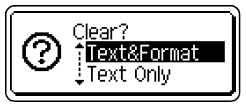
-
Using the Up or Down arrow key, select “Text Only” to delete all text while retaining the current format settings, or select “Text & Format” to delete all text and format settings.
* Press the Escape key to return to the text entry screen, without erasing (or clearing) text or format. - Press the OK or Enter key.
PT-E300, PT-E550W, PT-H300, PT-H500
Dacă aveţi nevoie de asistenţă suplimentară, vă rugăm să contactaţi serviciul de asistenţă clienţi Brother:
Spuneţi-vă părerea despre conţinutul furnizat
Pentru a ne ajuta să îmbunătăţim serviciile de asistenţă, vă rugăm să vă spuneţi părerea.
Pasul 1: În ce mod vă ajută informaţiile de pe această pagină?
Pasul 2: Doriţi să adăugaţi comentarii?
Vă rugăm să ţineţi cont de faptul că acest formular este folosit numai pentru feedback.