QL-710W
Întrebări frecvente şi depanare |

QL-710W
Dată: 07/10/2020 ID: faqp00001043_001
Whenever I attempt to open Microsoft Word, Excel, or Outlook, a Security Warning window comes up and warns me that the macros may contain viruses. What should I do?
When you install P-touch Editor as standard, it registers Add-In to Microsoft Word, Microsoft Excel or Microsoft Outlook.
-
In the Security Warning window, there should be a listing of the creator for the macro. Look in the window carefully and confirm that "Brother Industries, Ltd." is listed as the creator. Click on the box next to "Always trust macros from this publisher".
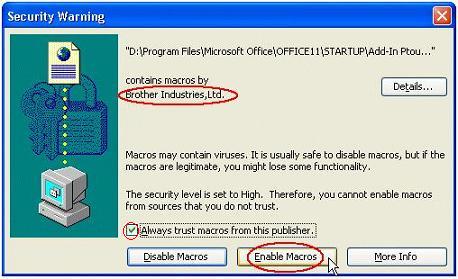
If a different manufacturer is listed and/or you do not recognize the manufacturer, click on "Disable Macros".
- After confirming, click on "Enable Macros" The Add-in icon will be in the Microsoft Office program toolbar.
QL-1050, QL-1050N, QL-1060N, QL-1100/1100c, QL-1110NWB/1110NWBc, QL-500, QL-500A, QL-550, QL-560, QL-570, QL-580N, QL-600, QL-650TD, QL-700, QL-710W, QL-720NW, QL-800, QL-810W/810Wc, QL-820NWB/820NWBc, RJ-4030, RJ-4040, TD-2020/2020A, TD-2120N, TD-2130N, TD-4000, TD-4100N
Dacă aveţi nevoie de asistenţă suplimentară, vă rugăm să contactaţi serviciul de asistenţă clienţi Brother:
Spuneţi-vă părerea despre conţinutul furnizat
Vă rugăm să ţineţi cont de faptul că acest formular este folosit numai pentru feedback.