RJ-2030
Întrebări frecvente şi depanare |
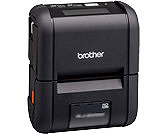
RJ-2030
Dată: 12/06/2023 ID: faqp00001036_007
The P-touch Add-In is registered in Microsoft Word, but the P-touch icon or "Brother P-touch" in the Tools menu does not appear as normal. (P-touch Editor 5.x for Windows)
-
For TD-4T/TJ-4T series:
To use P-touch Editor, download and install “Printer Driver for P-touch Editor” from the [Downloads] section of this website.
- If you take the steps shown below (If you rename or delete "normal.dot"), all settings, except those for the P-touch Add-In, will be returned to their default settings. Change the settings if necessary.
With Windows Explorer, rename (or delete) the file "normal.dot".
- Click the Start button in Windows.
- Point to "Search" from your root hard drive C:\ .
- Click "All Files and Folders" (or "For Files or Folders") and search for "normal.dot".
- Rename the file to "normal1.dot" (or delete it).
Dacă aveţi nevoie de asistenţă suplimentară, vă rugăm să contactaţi serviciul de asistenţă clienţi Brother:
Spuneţi-vă părerea despre conţinutul furnizat
Pentru a ne ajuta să îmbunătăţim serviciile de asistenţă, vă rugăm să vă spuneţi părerea.
Pasul 1: În ce mod vă ajută informaţiile de pe această pagină?
Pasul 2: Doriţi să adăugaţi comentarii?
Vă rugăm să ţineţi cont de faptul că acest formular este folosit numai pentru feedback.