PT-1080
Întrebări frecvente şi depanare |

PT-1080
Dată: 15/05/2020 ID: faqp00000848_004
How can I minimize the tape margin?
Follow the steps below:
-
Press
 .
. -
Continue pressing
 or press
or press  or
or  until "Margin" is displayed.
until "Margin" is displayed. -
Press
 .
. -
Press
 or
or  until "Narrow" is displayed.
until "Narrow" is displayed. -
Press
 to apply the setting.
to apply the setting. -
Press
 .
. -
Cut along the dots " : " with scissors so that the text is centered in the label.
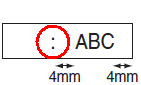
25 mm margin that is produced prior to every label cannot be eliminated due to the construction of the tape mechanism. However, when you print more than one label continuously, the subsequent labels can be printed without the excess tape.
The following methods are useful for reducing tape use:
- Using the "Numbering function"
- Setting the tape margin to "Chain Print" - please make sure that you feed the label after the last label is printed, otherwise a part of the text may be cut off.
GL-200, PT-1005, PT-1010, PT-1080, PT-1090, PT-7100
Dacă aveţi nevoie de asistenţă suplimentară, vă rugăm să contactaţi serviciul de asistenţă clienţi Brother:
Spuneţi-vă părerea despre conţinutul furnizat
Pentru a ne ajuta să îmbunătăţim serviciile de asistenţă, vă rugăm să vă spuneţi părerea.
Pasul 1: În ce mod vă ajută informaţiile de pe această pagină?
Pasul 2: Doriţi să adăugaţi comentarii?
Vă rugăm să ţineţi cont de faptul că acest formular este folosit numai pentru feedback.