QL-710W
Întrebări frecvente şi depanare |

QL-710W
Dată: 18/11/2019 ID: faqp00000324_001
The message "No paper." is displayed on the print monitor screen. What should I do?
This message is displayed at the beginning of printing when the continuous roll is not installed correctly. For example, the tape may have slipped from the roller.
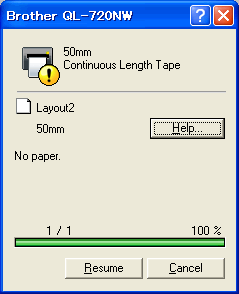
- Make sure that the DK roll is correctly installed. Refer to "How do I install/change the label roll?".
- Press the [FEED] button to feed the tape, and then cut the leading edge of the tape after first installing the continuous roll.
QL-710W, QL-720NW
Dacă aveţi nevoie de asistenţă suplimentară, vă rugăm să contactaţi serviciul de asistenţă clienţi Brother:
Spuneţi-vă părerea despre conţinutul furnizat
Pentru a ne ajuta să îmbunătăţim serviciile de asistenţă, vă rugăm să vă spuneţi părerea.
Pasul 1: În ce mod vă ajută informaţiile de pe această pagină?
Pasul 2: Doriţi să adăugaţi comentarii?
Vă rugăm să ţineţi cont de faptul că acest formular este folosit numai pentru feedback.