SDX1000
Întrebări frecvente şi depanare |

SDX1000
Dată: 26/09/2022 ID: faqh00101629_003
How to obtain and input PIN of machine
This is a method to enter the 4-digit PIN code obtained with the Artspira app into the machine.
For SDX series
-
The 4-digit PIN code is displayed in the Machine Settings in the Artspria app.
-
Touch the
 (setting) key and press the
(setting) key and press the  (down) key. The Artspira setting information is then displayed.
(down) key. The Artspira setting information is then displayed.
-
Select [Register].

-
Select [OK] on the screen where the No. is displayed.
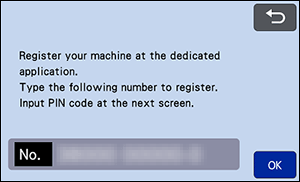
-
A screen for input the 4-digit PIN code is displayed.
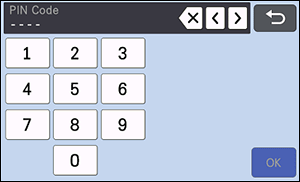
Dacă aveţi nevoie de asistenţă suplimentară, vă rugăm să contactaţi serviciul de asistenţă clienţi Brother:
Spuneţi-vă părerea despre conţinutul furnizat
Pentru a ne ajuta să îmbunătăţim serviciile de asistenţă, vă rugăm să vă spuneţi părerea.
Pasul 1: În ce mod vă ajută informaţiile de pe această pagină?
Pasul 2: Doriţi să adăugaţi comentarii?
Vă rugăm să ţineţi cont de faptul că acest formular este folosit numai pentru feedback.