CM260
Întrebări frecvente şi depanare |
Dată: 22/01/2020 ID: faqh00101497_000
ErrS25 appears on the computer screen.
Error message
This file contains over 600 parts. Reduce the number of parts to 600 or less in order to download the ScanNCut design file. (ErrS25)
-
Cause
The data containing more than 600 patterns was downloaded.Depending on the machine model, the maximum number of patterns will differ. Check the [Maximum Pattern Number] under [Machine Information] of the settings screen.
-
Solutions
Delete the patterns, or group the patterns. Then try to download the data again.
Grouping Patterns
By grouping the multiple patterns, they are counted as one pattern.
> Editing screen > [Edit] > [Group] >
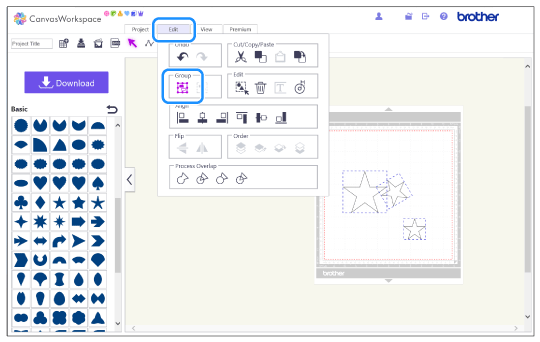
You can check the number of the patterns from the [Count Shapes] of the [Project] tab.
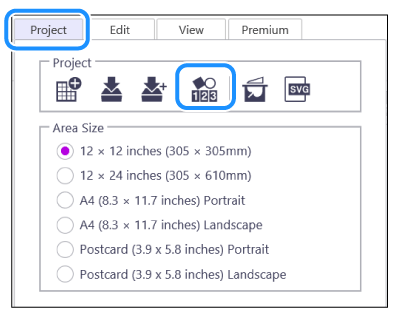
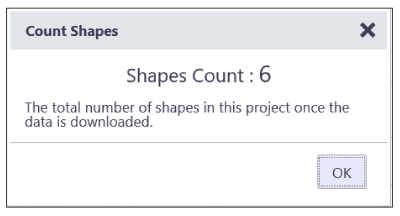
Dacă aveţi nevoie de asistenţă suplimentară, vă rugăm să contactaţi serviciul de asistenţă clienţi Brother:
Spuneţi-vă părerea despre conţinutul furnizat
Pentru a ne ajuta să îmbunătăţim serviciile de asistenţă, vă rugăm să vă spuneţi părerea.
Pasul 1: În ce mod vă ajută informaţiile de pe această pagină?
Pasul 2: Doriţi să adăugaţi comentarii?
Vă rugăm să ţineţi cont de faptul că acest formular este folosit numai pentru feedback.
