CM260
Întrebări frecvente şi depanare |
Dată: 22/01/2020 ID: faqh00101496_000
ErrS24 appears on the computer screen.
Error message
Stopped importing because the size is extremely small. Import the data again after changing the units or the scale. (ErrS24)
-
Cause
File import was canceled because the size became extremely small due to the set units and scale.
-
Solutions
The objects that are too small are automatically deleted by pressing the [OK] key. Change the appropriate unit or scale in [Options of DXF file import] and enlarge the object. Then try to import the data again.
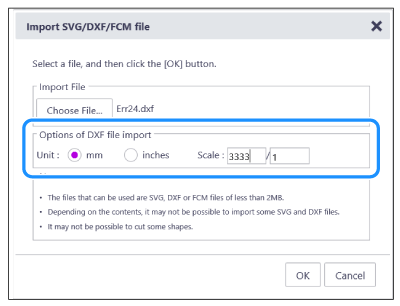
Dacă aveţi nevoie de asistenţă suplimentară, vă rugăm să contactaţi serviciul de asistenţă clienţi Brother:
Spuneţi-vă părerea despre conţinutul furnizat
Pentru a ne ajuta să îmbunătăţim serviciile de asistenţă, vă rugăm să vă spuneţi părerea.
Pasul 1: În ce mod vă ajută informaţiile de pe această pagină?
Pasul 2: Doriţi să adăugaţi comentarii?
Vă rugăm să ţineţi cont de faptul că acest formular este folosit numai pentru feedback.
