CM300
Întrebări frecvente şi depanare |
Dată: 31/07/2015 ID: faqh00000690_000
The mat cannot be recognized.
Possible Causes (or Results)
Case1 : The dotted marks on the part of the mat that is inserted are dirty.
Case2 : The dotted marks on the part of the mat that is inserted are hidden by material that was attached.
Case3 : The mat was inserted so that the side with the material attached is facing down.
Case4 : The scanner glass is dirty.
Case5 : A mat that cannot be recognized has been inserted.
Solutions
----- Case1 -----
Clean the dotted marks on the mat and their surrounding area.
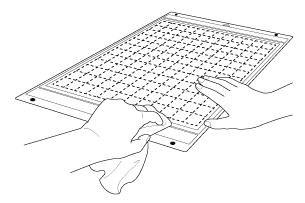
----- Case2 -----
Attach the material while keeping it within the adhesive area of the mat.
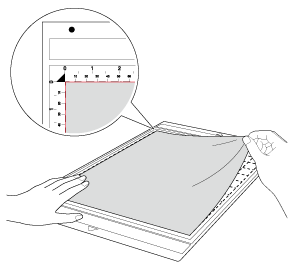
----- Case3 -----
Insert the mat so that the side with the material attached is facing up.
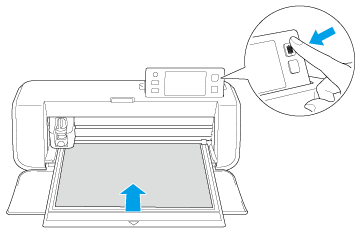
----- Case4 -----
Clean the scanner glass from the bottom of the machine.
>> For details, see “Cleaning the scanner glass”.
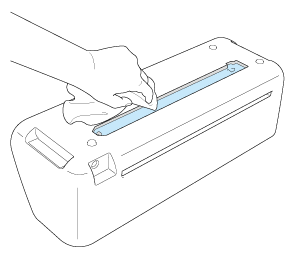
----- Case5 -----
If a mat designed specifically for this machine is not being used, use the specially designed mat.
Întrebări frecvente asociate
Dacă aveţi nevoie de asistenţă suplimentară, vă rugăm să contactaţi serviciul de asistenţă clienţi Brother:
Spuneţi-vă părerea despre conţinutul furnizat
Vă rugăm să ţineţi cont de faptul că acest formular este folosit numai pentru feedback.
