PR650e
Întrebări frecvente şi depanare |
Dată: 25/02/2009 ID: faqh00000020_000
There is looseness in the mounting jig when the fabric is placed in the cap frame/cylinder frame.
If there is looseness, follow the procedure described below to place the enclosed pad between the clamping pad of the thumb screw and the mounting surface.
-
Position the mounting bracket onto the mounting surface (worktable, desk, etc.).
Place the pad between the clamping pad of the thumb screw and the mounting surface (worktable, desk, etc.), and then firmly tighten the thumb screw.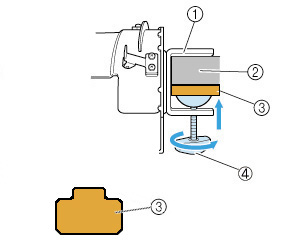
 Mounting bracket
Mounting bracket
 Mounting surface (worktable, desk, etc.)
Mounting surface (worktable, desk, etc.)
 Pad
Pad
 Tighten the thumb screw.
Tighten the thumb screw.
When using an object other than the enclosed pad, use the following types of material.


Rubber pad Non-slip sheet - Check that there is no looseness. If the mounting jig is still loose, remove it, and then install it again.
- Make sure that the mounting bracket is securely clamped onto the mounting surface and that the thumb screw is firmly tightened.
- Do not attach the mounting jig to an unstable surface (flexible, bent or warped).
- Be careful that the mounting jig does not fall when it is removed.
- Make sure that the mounting bracket is securely clamped onto the mounting surface and that the thumb screw is firmly tightened.
Dacă aveţi nevoie de asistenţă suplimentară, vă rugăm să contactaţi serviciul de asistenţă clienţi Brother:
Spuneţi-vă părerea despre conţinutul furnizat
Pentru a ne ajuta să îmbunătăţim serviciile de asistenţă, vă rugăm să vă spuneţi părerea.
Pasul 1: În ce mod vă ajută informaţiile de pe această pagină?
Pasul 2: Doriţi să adăugaţi comentarii?
Vă rugăm să ţineţi cont de faptul că acest formular este folosit numai pentru feedback.
