ADS-2700W
Întrebări frecvente şi depanare |

ADS-2700W
Dată: 01/09/2022 ID: faq00100459_500
Set Up the Brother Machine Using Remote Setup (Mac)
-
In the Finder menu bar, click > ([model name]), and then double-click the Remote Setup icon.
-
Select your model name in the Discover Devices dialog box, and then click Connect.The Remote Setup Program window appears.
-
Configure the settings as needed.
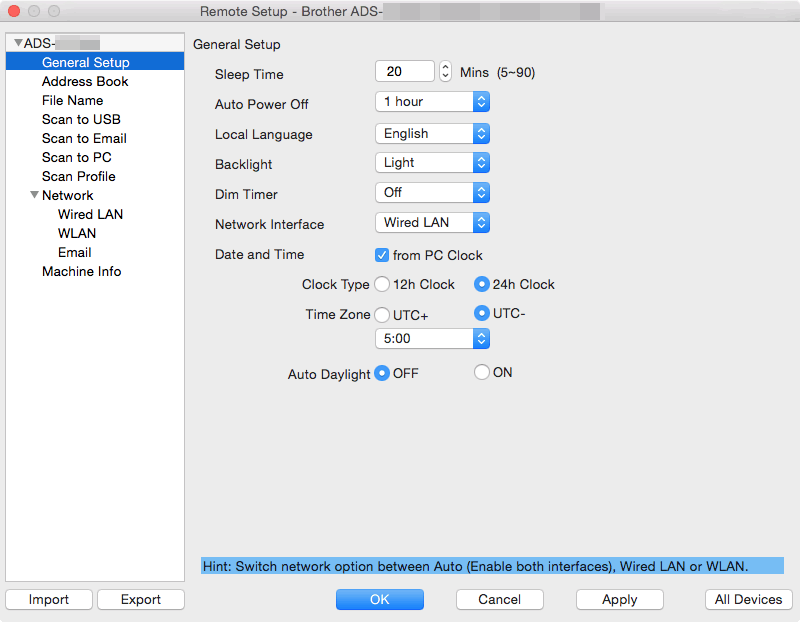
-
Your screen may differ from the screen shown.
- Export
- Click to save the current configuration settings to a file.
- Import
- Click to import a file and read its settings.
- OK
- Click to start uploading data to the machine, and then exit the Remote Setup Program. If an error message appears, enter the correct data again, and then click OK.
- Cancel
- Click to exit the Remote Setup Program without uploading data to the machine.
- Apply
- Click to upload data to the machine without exiting the Remote Setup Program.
-
-
When finished, click OK.
Întrebări frecvente asociate
ADS-2200, ADS-2700W
Dacă aveţi nevoie de asistenţă suplimentară, vă rugăm să contactaţi serviciul de asistenţă clienţi Brother:
Spuneţi-vă părerea despre conţinutul furnizat
Pentru a ne ajuta să îmbunătăţim serviciile de asistenţă, vă rugăm să vă spuneţi părerea.
Pasul 1: În ce mod vă ajută informaţiile de pe această pagină?
Pasul 2: Doriţi să adăugaţi comentarii?
Vă rugăm să ţineţi cont de faptul că acest formular este folosit numai pentru feedback.