MFC-B7715DW
Întrebări frecvente şi depanare |

MFC-B7715DW
Dată: 10/01/2020 ID: faq00100262_003
Restrict changing machine settings for users.
Use Setting Lock to prevent users from changing machine settings. When Setting Lock is set to On, only administrator can change the settings. The benefits for these actions are listed below.
- You can prevent issues caused by unexpected setting change.
-
You can prevent private use of fax and reduce the fax communication cost by using Dial Restriction (fax models only).
> Click here to see how to use Dial Restriction.
You can set Setting Lock using Web Based Management or control panel on the machine. (The screens and setting sections may differ depending on the Brother machine being used.)
Setup using Web Based Management
-
Access Web Based Management.
> Click here to see how to access Web Based Management.
-
If you have previously set your own password, go to STEP3.
If you have not previously set your own password, change the default login password.
> Click here to how to change the password.
-
Click Administrator tab and select Setting Lock in the left navigation bar.
Select On in Setting Lock section. Enter four-digit password and click Submit.
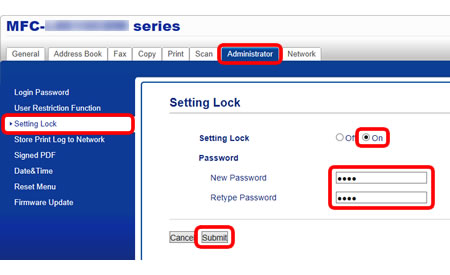
- After completing the setting, logout and close the web browser.
Setup using control panel on the machine
Register the administrator password
> Click here to see how to set the Setting Lock password.
Turn Setting Lock on
> Click here to see how to turn Setting Lock on.
DCP-L8410CDW, HL-L8260CDW, HL-L8360CDW, HL-L9310CDW(T), MFC-B7710DN, MFC-B7715DW, MFC-L2712DN, MFC-L2712DW, MFC-L2732DW, MFC-L2752DW, MFC-L8690CDW
Dacă aveţi nevoie de asistenţă suplimentară, vă rugăm să contactaţi serviciul de asistenţă clienţi Brother:
Spuneţi-vă părerea despre conţinutul furnizat
Vă rugăm să ţineţi cont de faptul că acest formular este folosit numai pentru feedback.