HL-L6400DW(T)
Întrebări frecvente şi depanare |

HL-L6400DW(T)
Dată: 03/03/2016 ID: faq00003166_008
Connect the power cord
Follow the steps below to connect the power cord:
NOTE: Illustrations shown below are from a representative product and country, and may differ from your machine and country.
-
Connect the power cord.
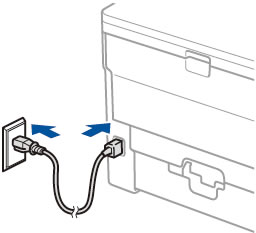
-
Press
 (Power On/Off) to turn on the machine.
(Power On/Off) to turn on the machine.
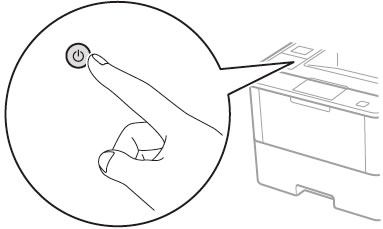
Întrebări frecvente asociate
HL-L2312D, HL-L2352DW, HL-L2372DN, HL-L5000D, HL-L5100DN(T), HL-L5200DW(T), HL-L6250DN, HL-L6300DW(T), HL-L6400DW(T), HL-L6450DW , HL-L8260CDW, HL-L8360CDW, HL-L9310CDW(T)
Dacă aveţi nevoie de asistenţă suplimentară, vă rugăm să contactaţi serviciul de asistenţă clienţi Brother:
Spuneţi-vă părerea despre conţinutul furnizat
Pentru a ne ajuta să îmbunătăţim serviciile de asistenţă, vă rugăm să vă spuneţi părerea.
Pasul 1: În ce mod vă ajută informaţiile de pe această pagină?
Pasul 2: Doriţi să adăugaţi comentarii?
Vă rugăm să ţineţi cont de faptul că acest formular este folosit numai pentru feedback.