DCP-L3560CDW
Întrebări frecvente şi depanare |

DCP-L3560CDW
Dată: 08/06/2022 ID: faq00002397_007
Color offset
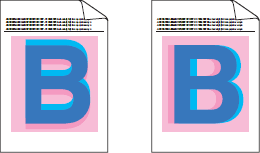
Check the following points to resolve the issue:
- Make sure the machine is on a solid level surface.
-
Perform the color correction using the machine's display.
> Click here to see how to correct the color printing. -
Install a new drum unit.
> Click here to see how to install the drum unit. - Install a new belt unit.
DCP-L3520CDW(E), DCP-L3560CDW, HL-L3220CW(E), HL-L8230CDW, HL-L8240CDW, HL-L9430CDN, HL-L9470CDN, MFC-EX670, MFC-L3740CDW(E), MFC-L8340CDW, MFC-L8390CDW, MFC-L9630CDN, MFC-L9635CDN, MFC-L9670CDN
Dacă aveţi nevoie de asistenţă suplimentară, vă rugăm să contactaţi serviciul de asistenţă clienţi Brother:
Spuneţi-vă părerea despre conţinutul furnizat
Pentru a ne ajuta să îmbunătăţim serviciile de asistenţă, vă rugăm să vă spuneţi părerea.
Pasul 1: În ce mod vă ajută informaţiile de pe această pagină?
Pasul 2: Doriţi să adăugaţi comentarii?
Vă rugăm să ţineţi cont de faptul că acest formular este folosit numai pentru feedback.