DCP-J715W
Întrebări frecvente şi depanare |

DCP-J715W
Dată: 15/11/2022 ID: faq00002061_001
Why is legal scanning not an option on my Windows XP computer when using the WIA driver?
By default the option for legal size scanning is not enabled in the Windows XP WIA scanner driver. To enable this option follow the steps listed below:
-
Click START => (ALL) PROGRAMS => BROTHER => MFL-PRO SUITE [model name] => SCANNER SETTINGS, and select the icon named Scanner Utility.
-
For Maximum Scanning Size, select Legal.
Click OK.
You will receive a message that the setup is complete.
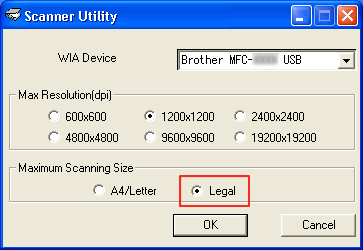
-
Restart your computer.
*After restarting your computer, the legal scanning option will be available in all scanning applications.
DCP-7065DN, DCP-8110DN, DCP-8250DN, DCP-9020CDW, DCP-9055CDN, DCP-9270CDN, DCP-J715W, MFC-7360N, MFC-7460DN, MFC-8510DN, MFC-8520DN, MFC-8950DW, MFC-9140CDN, MFC-9340CDW, MFC-9460CDN, MFC-9970CDW
Dacă aveţi nevoie de asistenţă suplimentară, vă rugăm să contactaţi serviciul de asistenţă clienţi Brother:
Spuneţi-vă părerea despre conţinutul furnizat
Pentru a ne ajuta să îmbunătăţim serviciile de asistenţă, vă rugăm să vă spuneţi părerea.
Pasul 1: În ce mod vă ajută informaţiile de pe această pagină?
Pasul 2: Doriţi să adăugaţi comentarii?
Vă rugăm să ţineţi cont de faptul că acest formular este folosit numai pentru feedback.