MFC-L8690CDW
Întrebări frecvente şi depanare |

MFC-L8690CDW
Dată: 24/02/2017 ID: faq00000216_026
Colored spots at 94 mm (3.7 in.) intervals or at 29 mm (1.1 in.) intervals
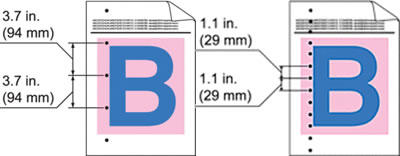
Follow the steps applicable for your case to resolve the issue:
- Case 1: Colored spots at 94 mm (3.7 in.) intervals
- Case 2: Colored spots at 29 mm (1.1 in.) intervals
Case 1: Colored spots at 94 mm (3.7 in.) intervals
-
If the issue is not resolved after printing a few pages, the drum may have foreign material, such as glue from a label, stuck on the drum surface. Clean the drum unit.
> Click here to see how to clean the drum unit. -
Install a new drum unit.
> Click here to see how to replace the drum unit.
Case 2: Colored spots at 29 mm (1.1 in.) intervals
- Identify the color causing the issue and install a new toner cartridge.
-
To identify the color of the toner cartridge and replace toner cartridge, follow the steps below:
- > Click here to print the chart. [345KB/ PDF]
- Compare your printed document with the printed chart to identify the color causing the issue.
-
Replace the toner cartridge of the color.
> Click here to see how to replace the toner cartridge.
Dacă aveţi nevoie de asistenţă suplimentară, vă rugăm să contactaţi serviciul de asistenţă clienţi Brother:
Spuneţi-vă părerea despre conţinutul furnizat
Pentru a ne ajuta să îmbunătăţim serviciile de asistenţă, vă rugăm să vă spuneţi părerea.
Pasul 1: În ce mod vă ajută informaţiile de pe această pagină?
Pasul 2: Doriţi să adăugaţi comentarii?
Vă rugăm să ţineţi cont de faptul că acest formular este folosit numai pentru feedback.