TD-4750TNWB
Perguntas mais frequentes e Resolução de problemas |

TD-4750TNWB
Data: 02-03-2021 ID: faqp00100519_000
How to set Bluetooth Local Name or PIN code using the BPM (Brother Printer Management Tool) (for Windows)
The BPM does not support the Bluetooth® connection. We recommend connecting the printer to your computer via USB or Wi-Fi®.
For details about how to connect, see the FAQ: "How to connect the printer to your computer (for Windows)".
For details about how to connect, see the FAQ: "How to connect the printer to your computer (for Windows)".
Follow the instructions below:
-
Double-click the BPM icon to start the tool.
-
Select your printer and click Printer Configuration.
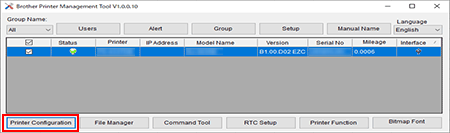
-
In the Bluetooth tab, make sure Built-in module is selected, and then enter the desired Bluetooth Local Name and Bluetooth PIN Code.
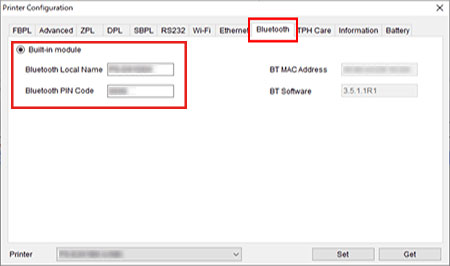
- Click Set to apply the new settings of the printer.
- Click Get to restore the settings. Make sure the settings are set properly.
RJ-2035B, RJ-2055WB, RJ-3035B, RJ-3055WB, TD-4650TNWB, TD-4650TNWBR, TD-4750TNWB, TD-4750TNWBR, TJ-4420TN, TJ-4422TN, TJ-4520TN, TJ-4522TN
Se precisar de mais ajuda, contacte o serviço ao cliente da Brother:
Feedback sobre o conteúdo
Para nos ajudar a melhorar o nosso suporte, dê-nos abaixo o seu feedback.
Passo 1: Como classifica a utilidade das informações desta página?
Passo 2: Gostaria de acrescentar mais algum comentário?
Tenha em atenção que este formulário é utilizado apenas para feedback.