QL-1050N
Perguntas mais frequentes e Resolução de problemas |

QL-1050N
Data: 04-02-2011 ID: faqp00001336_000
I installed the DK roll, but the message "No paper" appears.
Please check that the end of the DK roll feeds under the label guide (protruding portion) and it can be seen from the other side.
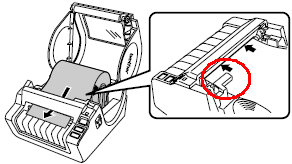
If not, turn the machine off and reinstall the DK roll as the illustration above. Turn the machine back on and then press the Feed button to set the roll.
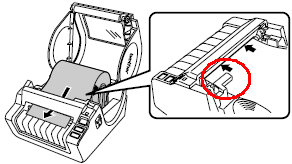
If not, turn the machine off and reinstall the DK roll as the illustration above. Turn the machine back on and then press the Feed button to set the roll.
Se precisar de mais ajuda, contacte o serviço ao cliente da Brother:
Feedback sobre o conteúdo
Para nos ajudar a melhorar o nosso suporte, dê-nos abaixo o seu feedback.
Passo 1: Como classifica a utilidade das informações desta página?
Passo 2: Gostaria de acrescentar mais algum comentário?
Tenha em atenção que este formulário é utilizado apenas para feedback.