MFC-240C
Perguntas mais frequentes e Resolução de problemas |

MFC-240C
Data: 26-03-2009 ID: faq00002577_000
I'm using Mac OS X 10.5. When trying to scan using the Brother ControlCenter2 with the USB interface, the ControlCenter2 screen will close. What should I do?
To solve this issue, you must remove the existing drivers and then download and install the updated scanner driver by following the steps below:
- Turn off your Brother machine.
- Select MacintoshHD => Library => Image Capture to open the Twain Data Sources folder.
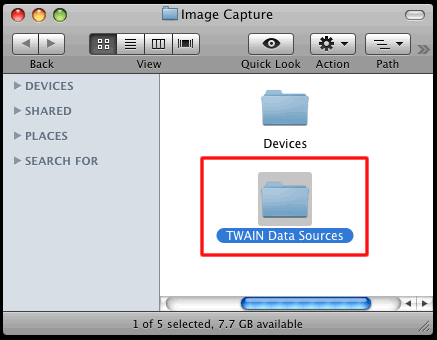
- Drag the Brother TWAIN.ds to the trash can.
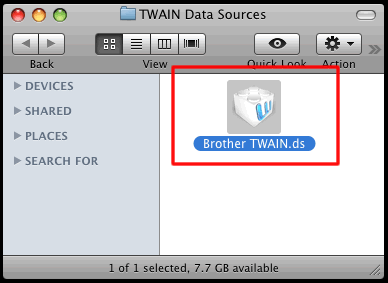
- Turn on your Brother machine.
- Click here to download and install the latest "Scanner Driver".
DCP-110C, DCP-115C, DCP-117C, DCP-120C, DCP-130C, DCP-135C, DCP-150C, DCP-310CN, DCP-315CN, DCP-330C, DCP-340CW, DCP-350C, DCP-357C, DCP-4020C, DCP-540CN, DCP-560CN, DCP-7010, DCP-7010L, DCP-7025, DCP-750CW, DCP-770CW, DCP-8020, DCP-8025D, DCP-8040, DCP-8045D, DCP-8060, DCP-8065DN, DCP-9040CN, DCP-9045CDN, MFC-210C, MFC-215C, MFC-235C, MFC-240C, MFC-260C, MFC-3220C, MFC-3240C, MFC-3320CN, MFC-3360C, MFC-3420C, MFC-3820CN, MFC-410CN, MFC-425CN, MFC-440CN, MFC-465CN, MFC-4820C, MFC-5440CN, MFC-5460CN, MFC-580, MFC-5840CN, MFC-590, MFC-620CN, MFC-660CN, MFC-7225N, MFC-7420, MFC-7820N, MFC-820CW, MFC-8220, MFC-8420, MFC-8440, MFC-845CW, MFC-8460N, MFC-8820D, MFC-8840D, MFC-8840DN, MFC-885CW, MFC-8860DN, MFC-8870DW, MFC-890, MFC-9030, MFC-9070, MFC-9160, MFC-9180, MFC-9420CN, MFC-9440CN, MFC-9660, MFC-9760, MFC-9840CDW, MFC-9880
Se precisar de mais ajuda, contacte o serviço ao cliente da Brother:
Feedback sobre o conteúdo
Tenha em atenção que este formulário é utilizado apenas para feedback.