DCP-L3550CDW
Perguntas mais frequentes e Resolução de problemas |

DCP-L3550CDW
Data: 24-02-2017 ID: faq00002397_005
Color offset
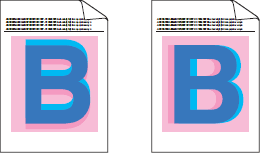
Check the following points to resolve the issue:
- Make sure the machine is on a solid level surface.
-
Perform the color registration using the Touchscreen/Control Panel.
> Click here to see how to perform the color registration. -
Install a new drum unit.
> Click here to see how to install the drum unit. -
Install a new belt unit.
> Click here to see how to replace the belt unit.
DCP-L3510CDW, DCP-L3550CDW, DCP-L8410CDW, HL-L3210CW, HL-L3230CDW, HL-L3270CDW, HL-L8260CDW, HL-L8360CDW, HL-L9310CDW(T), MFC-L3710CW, MFC-L3750CDW, MFC-L3770CDW, MFC-L8690CDW, MFC-L8900CDW, MFC-L9570CDW(T), MFC-L9577CDW
Se precisar de mais ajuda, contacte o serviço ao cliente da Brother:
Feedback sobre o conteúdo
Para nos ajudar a melhorar o nosso suporte, dê-nos abaixo o seu feedback.
Passo 1: Como classifica a utilidade das informações desta página?
Passo 2: Gostaria de acrescentar mais algum comentário?
Tenha em atenção que este formulário é utilizado apenas para feedback.