RJ-3230B
Odpowiedzi na często zadawane pytania i rozwiązywanie problemów |

RJ-3230B
Data: 30/05/2024 Identyfikator: faqp00100602_000
Insert the Date and Time into a Label
-
In P-touch Editor, open the label layout you want to edit.
-
Click Insert > Date/Time in the P-touch Editor menu bar to display the Date and Time Properties dialog box.
-
Select the date format you want to use.
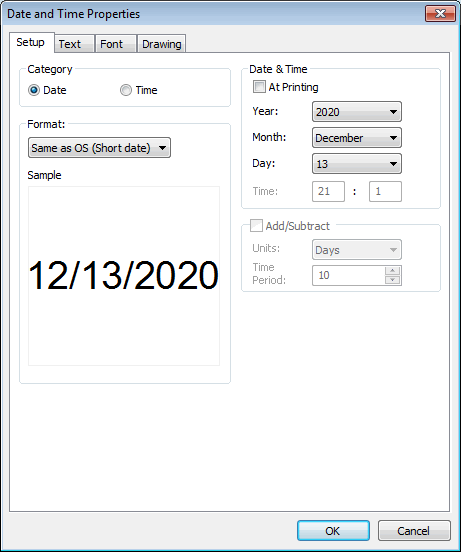
The date and time inserted into the label will be printed using the printer's default character size. Because the character size is determined by the size of the date and time object, adjust the object to the size you want in P-touch Editor before transferring the label layout to the printer.
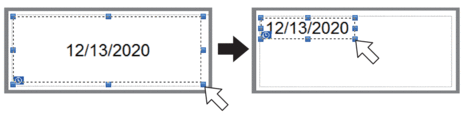
Jeśli potrzebujesz dalszej pomocy, skontaktuj się z działem obsługi klienta firmy Brother:
Opinie dotyczące treści
Aby pomóc nam udoskonalać naszą pomoc techniczną, przekaż poniżej swoją opinię.
Krok 1: Na ile informacje na tej stronie były dla Ciebie pomocne?
Krok 2: Czy chcesz dodać własne komentarze?
Prosimy pamiętać, że niniejszy formularz służy wyłącznie do wyrażania opinii.