TD-4520TN
Odpowiedzi na często zadawane pytania i rozwiązywanie problemów |

TD-4520TN
Data: 13/03/2019 Identyfikator: faqp00100474_000
The LED is lit in red and the printer status from the BPM (Brother Printer Management Tool) shows “Head Open”.
Close the Print Head properly as follows:
-
Open the Roll Compartment Cover by pressing the tabs on both sides of the printer.
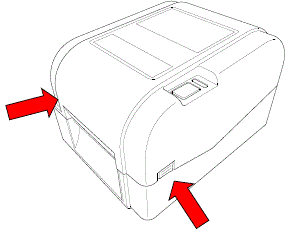
-
Push the Print Head Release Button to open the Print Head mechanism.
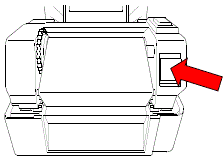
-
Close the Print Head mechanism with both hands until it locks into place.
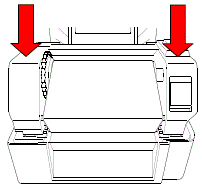
- Close the Roll Compartment Cover.
Jeśli potrzebujesz dalszej pomocy, skontaktuj się z działem obsługi klienta firmy Brother:
Opinie dotyczące treści
Aby pomóc nam udoskonalać naszą pomoc techniczną, przekaż poniżej swoją opinię.
Krok 1: Na ile informacje na tej stronie były dla Ciebie pomocne?
Krok 2: Czy chcesz dodać własne komentarze?
Prosimy pamiętać, że niniejszy formularz służy wyłącznie do wyrażania opinii.