RJ-3230B
Odpowiedzi na często zadawane pytania i rozwiązywanie problemów |

RJ-3230B
Data: 07/02/2023 Identyfikator: faqp00100374_001
How to attach the Belt Clip
You can carry the printer attached to your belt using the included Belt Clip. Follow the instructions below to attach the clip to the printer and to your belt.
-
Attach the Belt Clip to the Belt Clip Hook on the printer, as shown below:
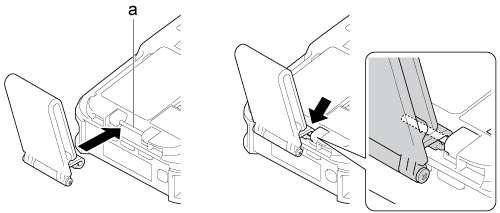
a. Belt Clip Hook
-
Attach the Belt Clip to your belt, as shown below:
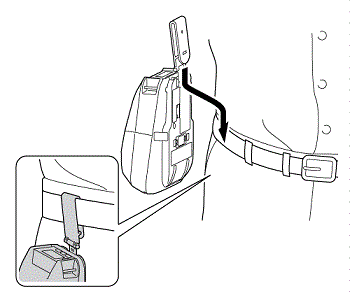
- Make sure you attach the Belt Clip securely to the printer.
- To detach the Belt Clip, reverse the installation procedure.
- We recommend using a belt that is less than 5 mm (0.2 in.) thick and less than 47.63 mm (1 7/8 in.) wide.
Jeśli potrzebujesz dalszej pomocy, skontaktuj się z działem obsługi klienta firmy Brother:
Opinie dotyczące treści
Aby pomóc nam udoskonalać naszą pomoc techniczną, przekaż poniżej swoją opinię.
Krok 1: Na ile informacje na tej stronie były dla Ciebie pomocne?
Krok 2: Czy chcesz dodać własne komentarze?
Prosimy pamiętać, że niniejszy formularz służy wyłącznie do wyrażania opinii.