RJ-2050
Odpowiedzi na często zadawane pytania i rozwiązywanie problemów |
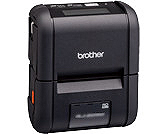
RJ-2050
Data: 21/10/2019 Identyfikator: faqp00100285_000
The printed label length is not as expected.
-
Check that you entered the media information correctly using Paper Size Setup in the Printer Setting Tool.
Refer to "Using the Printer Setting Tool (for Windows)". -
Check that the media sensor is not dirty.
Use a dry cotton swab to wipe the media sensor (1) shown in the following illustrations.
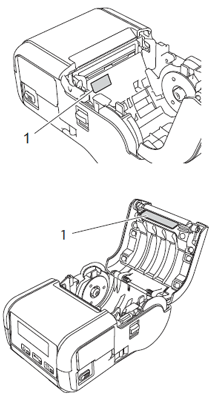
- Check that there are no items blocking the media sensor.
Powiązane odpowiedzi na często zadawane pytania
Jeśli potrzebujesz dalszej pomocy, skontaktuj się z działem obsługi klienta firmy Brother:
Opinie dotyczące treści
Aby pomóc nam udoskonalać naszą pomoc techniczną, przekaż poniżej swoją opinię.
Krok 1: Na ile informacje na tej stronie były dla Ciebie pomocne?
Krok 2: Czy chcesz dodać własne komentarze?
Prosimy pamiętać, że niniejszy formularz służy wyłącznie do wyrażania opinii.