PJ-773
Odpowiedzi na często zadawane pytania i rozwiązywanie problemów |

PJ-773
Data: 11/10/2019 Identyfikator: faqp00001525_002
How do I transfer templates to the printer?
Transfer the template to your printer with one of the following methods.
| Method | |||||
|---|---|---|---|---|---|
| P-touch Transfer Manager (via USB or network) |
BRAdmin Professional (via network) |
P-touch Transfer Express (via USB) |
Mobile Transfer Express (via Bluetooth® or Wi-Fi®) |
||
| Transferring templates from a computer to the printer via USB or network | Transferring templates to the printer via network | Transferring the Transfer Package file to the printer | Transffering templates from a mobile device to the printer via Bluetooth or Wi-Fi | ||
| Model | Windows only | Windows only | Windows only | Apple device (iPad, iPhone, iPod touch, etc.) |
Android™ device |
| PJ-722 | |||||
| PJ-723 | |||||
| PJ-762 | |||||
| PJ-763 | |||||
| PJ-763MFi | |||||
| PJ-773 | |||||
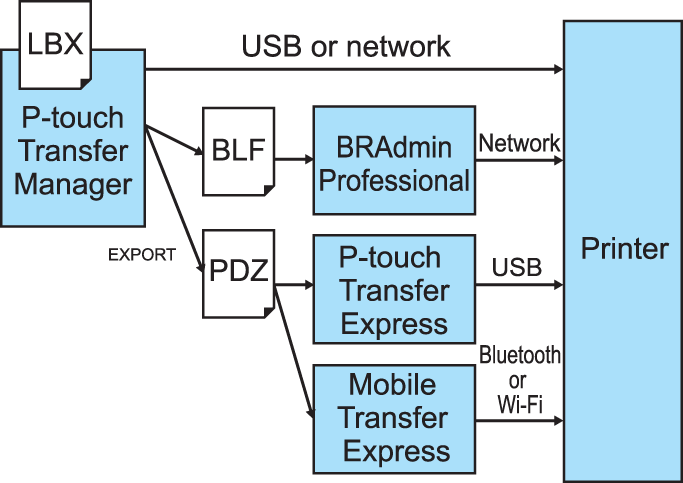
For the detail, please refer to the Related FAQ's below. (FAQ's compatible with your model are described below.)
Powiązane odpowiedzi na często zadawane pytania
Jeśli potrzebujesz dalszej pomocy, skontaktuj się z działem obsługi klienta firmy Brother:
Opinie dotyczące treści
Aby pomóc nam udoskonalać naszą pomoc techniczną, przekaż poniżej swoją opinię.
Krok 1: Na ile informacje na tej stronie były dla Ciebie pomocne?
Krok 2: Czy chcesz dodać własne komentarze?
Prosimy pamiętać, że niniejszy formularz służy wyłącznie do wyrażania opinii.