PJ-763MFi
Odpowiedzi na często zadawane pytania i rozwiązywanie problemów |

PJ-763MFi
Data: 05/08/2015 Identyfikator: faqp00001492_004
How to connect to a DC power outlet (optional)
Connect the printer to your vehicle’s 12 V DC power outlet (cigarette lighter or similar) to power the printer or charge the rechargeable Li-ion battery using the vehicle’s DC power.
- Connect the car adapter to the vehicle’s 12 V DC power outlet.
- Connect the car adapter to the printer.
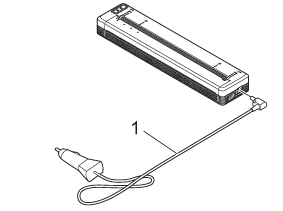 |
1 Car adapter |
- The car adapter is an optional accessory.
- The voltage supplied by a vehicle may fluctuate, and printing speed may vary.
- The maximum voltage is 12 V DC.
- The car adapter plug is not compatible with other outlets that are not the 12 V cigarette type.
-
When the car adapter is connected to charge the rechargeable Li-ion battery, the amount of voltage required to fully charge the battery may not be supplied by the DC power socket.
If 9 hours have passed since charging started, the STATUS indicator turns off and charging stops even if the rechargeable Li-ion battery has not been fully charged.
Jeśli potrzebujesz dalszej pomocy, skontaktuj się z działem obsługi klienta firmy Brother:
Opinie dotyczące treści
Aby pomóc nam udoskonalać naszą pomoc techniczną, przekaż poniżej swoją opinię.
Krok 1: Na ile informacje na tej stronie były dla Ciebie pomocne?
Krok 2: Czy chcesz dodać własne komentarze?
Prosimy pamiętać, że niniejszy formularz służy wyłącznie do wyrażania opinii.