PJ-763MFi
Odpowiedzi na często zadawane pytania i rozwiązywanie problemów |

PJ-763MFi
Data: 05/08/2015 Identyfikator: faqp00001491_007
How to charge the rechargeable Li-ion battery
Charging the Rechargeable Li-ion Battery
- Charge the battery immediately after purchase using the following procedure.
- Up to three hours are needed to fully charge the rechargeable Li-ion battery. When fully charged, the battery will print about 600 pages.
-
Turn the printer off and install the battery. (see How to install the rechargeable Li-ion battery (optional))
-
Use the AC adapter and AC power cord to connect the printer to an AC power outlet (see How to connect to an AC power outlet (optional)), or use the car adapter to connect the printer to a DC power outlet (see How to connect to a DC power outlet (optional)).
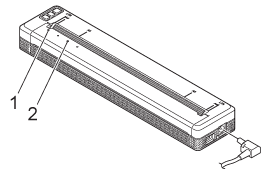
1 POWER indicator
2 STATUS indicator -
When the battery is fully charged, the STATUS indicator turns off. Disconnect the AC adapter or car adapter from the DC connector.
Stopping Rechargeable Li-ion Battery Charging
To stop the battery charging, disconnect the AC adapter or car adapter from the DC connector.
Powiązane odpowiedzi na często zadawane pytania
Jeśli potrzebujesz dalszej pomocy, skontaktuj się z działem obsługi klienta firmy Brother:
Opinie dotyczące treści
Aby pomóc nam udoskonalać naszą pomoc techniczną, przekaż poniżej swoją opinię.
Krok 1: Na ile informacje na tej stronie były dla Ciebie pomocne?
Krok 2: Czy chcesz dodać własne komentarze?
Prosimy pamiętać, że niniejszy formularz służy wyłącznie do wyrażania opinii.