PT-1230PC
Odpowiedzi na często zadawane pytania i rozwiązywanie problemów |

PT-1230PC
Data: 16/04/2020 Identyfikator: faqp00001405_000
What is the E/EL switch on the back of the P-touch labeler for?
This is a "Mode selector switch".
The PT-1230PC has 2 mode selector settings - "EL" (P-touch Editor Lite) and "E" (P-touch Editor).
The mode selector switch is pre-set at the factory to the EL mode.
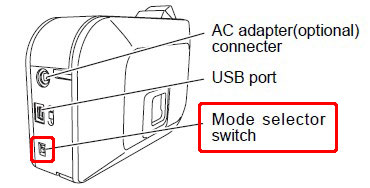
- For EL mode, you can start P-touch Editor Lite soon without installing software and drivers.
- For E mode, you need to install P-touch Editor which is more advanced labeling software and the required drivers from the [Downloads] section.
- Do not connect the P-touch labeler to your computer before you begin the P-touch Editor installation.
- Make sure that you move the mode selector switch on the back of the P-touch labeler to the "E" position before connecting the USB cable when you want to print a label with the P-touch Editor.
Jeśli potrzebujesz dalszej pomocy, skontaktuj się z działem obsługi klienta firmy Brother:
Opinie dotyczące treści
Aby pomóc nam udoskonalać naszą pomoc techniczną, przekaż poniżej swoją opinię.
Krok 1: Na ile informacje na tej stronie były dla Ciebie pomocne?
Krok 2: Czy chcesz dodać własne komentarze?
Prosimy pamiętać, że niniejszy formularz służy wyłącznie do wyrażania opinii.