PT-2420PC
Odpowiedzi na często zadawane pytania i rozwiązywanie problemów |

PT-2420PC
Data: 25/08/2020 Identyfikator: faqp00000556_000
I cannot find the template files. (P-touch Editor 3.x for Mac)
P-touch Editor 3.2 downloaded from the website does not include the Auto Format Templates. It also does not include the entire Clip Art data. (Only part of the Clip Art data will be installed.) The Auto Format Templates and the entire Clip Art data can be installed from the CD-ROM supplied with your P-touch.
Starting the install program for P-touch Editor from the CD-ROM:
- In the folder [MAC OS X] - [P-touch Editor 3.2], double-click the "P-touch Editor 3.2 Installer" icon. For details, refer to the User's Guide.
-
When the "Choose Product Components" dialog box appears, check the tick box for "Auto Format Templates".
Ensure that the tick box for " P-touch Editor 3.2" is cleared.
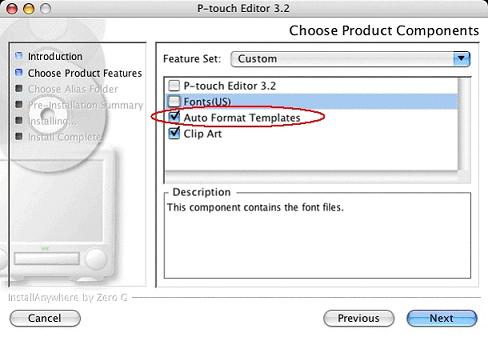
- Continue the procedure following the on-screen instructions.
Jeśli potrzebujesz dalszej pomocy, skontaktuj się z działem obsługi klienta firmy Brother:
Opinie dotyczące treści
Aby pomóc nam udoskonalać naszą pomoc techniczną, przekaż poniżej swoją opinię.
Krok 1: Na ile informacje na tej stronie były dla Ciebie pomocne?
Krok 2: Czy chcesz dodać własne komentarze?
Prosimy pamiętać, że niniejszy formularz służy wyłącznie do wyrażania opinii.