QL-720NW
Odpowiedzi na często zadawane pytania i rozwiązywanie problemów |

QL-720NW
Data: 15/10/2020 Identyfikator: faqp00000415_004
What are the cleaning sheets for? When do I use them?
Occasionally lint or dirt from the roller may become stuck on the print head and cause poor print quality, white lines or streaks. If this occurs, use the cleaning sheets to clean the roller.
-
Press and hold the ON/OFF button (
 ) to turn the machine off.
) to turn the machine off.
-
Hold the machine by the front, and firmly lift the DK Roll compartment cover to open it.
<using an image of QL-700>
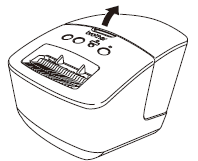
-
Remove the DK Roll.
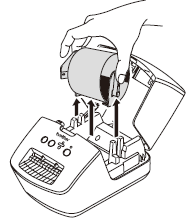
-
Remove the backing paper
 and feed the edge
and feed the edge  of the cleaning sheet into the printing unit until it reaches the area shown by an arrow in the diagram below.
of the cleaning sheet into the printing unit until it reaches the area shown by an arrow in the diagram below.
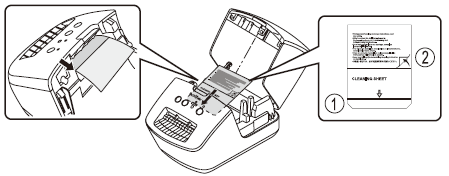
-
Insert the sheet without removing the
 part of sheet.
part of sheet. - Check that the printing surface of cleaning sheet is upward.
-
Insert the sheet without removing the
-
Close the DK Roll compartment cover and press the ON/OFF button (
 ) to turn the machine on.
) to turn the machine on.
-
Press the Feed button for more than one second. The roller spins by 4" (10 cm). The adhesive face of cleaning sheet removes the stain or dust on the roller.
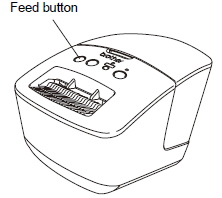
- If you do not press the Feed button for more than one second, the roller spins only 1/3" (8 mm).
- Dispose of the cleaning sheet after use.
Jeśli potrzebujesz dalszej pomocy, skontaktuj się z działem obsługi klienta firmy Brother:
Opinie dotyczące treści
Aby pomóc nam udoskonalać naszą pomoc techniczną, przekaż poniżej swoją opinię.
Krok 1: Na ile informacje na tej stronie były dla Ciebie pomocne?
Krok 2: Czy chcesz dodać własne komentarze?
Prosimy pamiętać, że niniejszy formularz służy wyłącznie do wyrażania opinii.