PT-E550W
Odpowiedzi na często zadawane pytania i rozwiązywanie problemów |

PT-E550W
Data: 28/05/2020 Identyfikator: faqp00000060_003
The printed label contains blank horizontal lines.
A horizontal line can be a result of some dust or dirt attached to the surface of the print head.
Clean the print head as follows:
- Always disconnect the AC adapter and remove the batteries before cleaning the P-touch.
- Do not touch the print head directly with your bare hands.
- Turn off the P-touch.
- Disconnect the AC adapter and remove the batteries.
- Remove the tape cassette
-
Clean the print head using a dry cotton swab to gently wipe up and down along the print head.
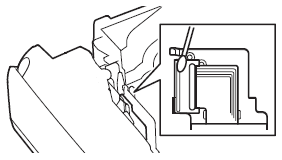
The print head can be cleaned more easily with the optional print head cleaning cassette (TZe-CL4).
Jeśli potrzebujesz dalszej pomocy, skontaktuj się z działem obsługi klienta firmy Brother:
Opinie dotyczące treści
Aby pomóc nam udoskonalać naszą pomoc techniczną, przekaż poniżej swoją opinię.
Krok 1: Na ile informacje na tej stronie były dla Ciebie pomocne?
Krok 2: Czy chcesz dodać własne komentarze?
Prosimy pamiętać, że niniejszy formularz służy wyłącznie do wyrażania opinii.