SDX2250D
Odpowiedzi na często zadawane pytania i rozwiązywanie problemów |

SDX2250D
Data: 26/07/2019 Identyfikator: faqh00101151_000
E00005 appears on the computer screen.
Error message
Proxy error. Check the proxy settings. (E00005)
-
Cause
The proxy settings are incorrect.
-
Solution
Check the proxy settings on the Login screen or from the Proxy Settings in the Help menu.
If you don’t know the proxy setting, select Automatically detect proxy settings.
If the proxy cannot be detcted automatically , consult the manufacturer of your router, your system administrator or internet provider.
Proxy settings on the Login screen
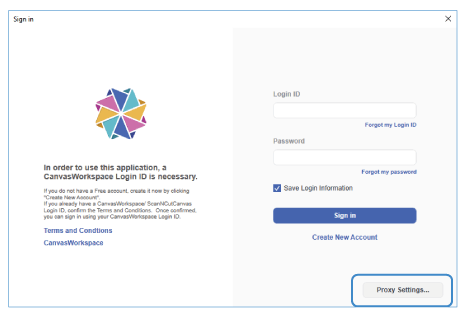
Proxy Settings in the Help menu
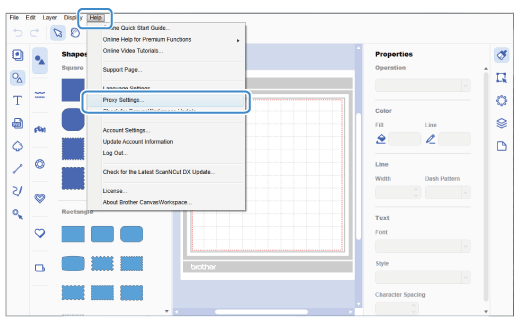
Jeśli potrzebujesz dalszej pomocy, skontaktuj się z działem obsługi klienta firmy Brother:
Opinie dotyczące treści
Aby pomóc nam udoskonalać naszą pomoc techniczną, przekaż poniżej swoją opinię.
Krok 1: Na ile informacje na tej stronie były dla Ciebie pomocne?
Krok 2: Czy chcesz dodać własne komentarze?
Prosimy pamiętać, że niniejszy formularz służy wyłącznie do wyrażania opinii.