Innov-is XJ2
Odpowiedzi na często zadawane pytania i rozwiązywanie problemów |

Innov-is XJ2
Data: 29/07/2019 Identyfikator: faqh00101122_001
How to use the sewing guide function.
Use this function when you are not sure which stitch to use for your application, or to get advice about sewing particular stitches.
-
Enter Utility Stitch category from the home page.
-
Press
 .
.
-
Press
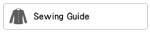 .
.
>> The advice screen is displayed.
-
Press the key of the category whose sewing instructions you wish to view.
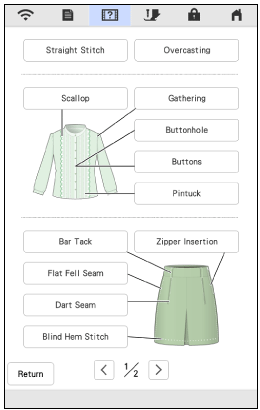
-
Read the explanations and select the appropriate stitch.
>> The screen displays directions for sewing the selected stitch. Follow the directions to sew the stitch.
Jeśli potrzebujesz dalszej pomocy, skontaktuj się z działem obsługi klienta firmy Brother:
Opinie dotyczące treści
Aby pomóc nam udoskonalać naszą pomoc techniczną, przekaż poniżej swoją opinię.
Krok 1: Na ile informacje na tej stronie były dla Ciebie pomocne?
Krok 2: Czy chcesz dodać własne komentarze?
Prosimy pamiętać, że niniejszy formularz służy wyłącznie do wyrażania opinii.