Innov-is XE2
Odpowiedzi na często zadawane pytania i rozwiązywanie problemów |

Innov-is XE2
Data: 26/09/2019 Identyfikator: faqh00100065_004
How do I save the embroidery patterns in the machine’s memory?
You can save embroidery patterns that you have customized and will use often; for example, your name, patterns that have been rotated or had the size changed, patterns that have had the embroidering position changed, etc. A total of about 10 MB of patterns can be saved in the machine's memory.
- Do not turn the main power to OFF while the Saving… screen is displayed. You will lose the pattern you are saving.
- It takes a few seconds to save a pattern to the machine’s memory.
- Refer to page How do I retrieve the embroidery pattern from the machine’s memory?
-
Press
 when the pattern you want to save is in the embroidering screen.
when the pattern you want to save is in the embroidering screen.
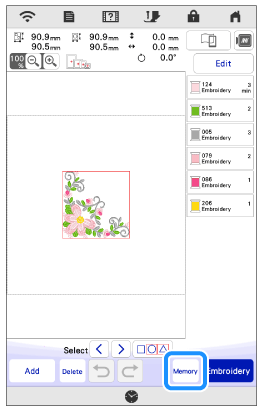
-
Press
 .
.
* Press to return to the original screen without saving.
to return to the original screen without saving.
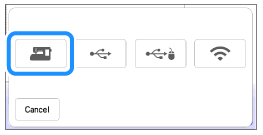
>> The Saving… screen is displayed. When the pattern is saved, the display returns to the original screen automatically.
If the Memory is Full
If the message screen Not enough available memory to save the data. Delete some patterns or use a different media. appears while you are trying to save a stitch pattern, the memory is too full to hold the currently selected stitch pattern.
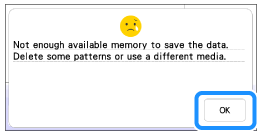
Powiązane odpowiedzi na często zadawane pytania
Jeśli potrzebujesz dalszej pomocy, skontaktuj się z działem obsługi klienta firmy Brother:
Opinie dotyczące treści
Prosimy pamiętać, że niniejszy formularz służy wyłącznie do wyrażania opinii.