NX-2000
Odpowiedzi na często zadawane pytania i rozwiązywanie problemów |

NX-2000
Data: 21/10/2015 Identyfikator: faqh00000091_000
How do I remove the presser foot holder?
-
Press the "Needle Position" button to raise the needle.
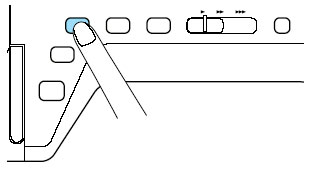
-
Press
 .
.If "OK to automatically lower the presser foot?" appears on the LCD screen, press OK to continue.
The entire screen becomes white, and all keys and operation buttons are locked. -
Raise the presser foot lever.
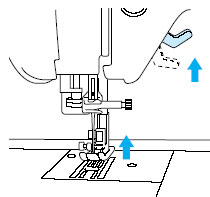
-
Press the black button on the presser foot holder and remove the presser foot.
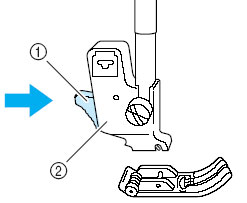
 Black button
Black button
 Presser foot holder
Presser foot holder
-
Loosen the screw of the presser foot holder to remove the presser foot holder.
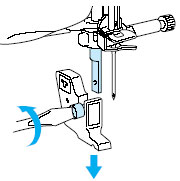
Jeśli potrzebujesz dalszej pomocy, skontaktuj się z działem obsługi klienta firmy Brother:
Opinie dotyczące treści
Aby pomóc nam udoskonalać naszą pomoc techniczną, przekaż poniżej swoją opinię.
Krok 1: Na ile informacje na tej stronie były dla Ciebie pomocne?
Krok 2: Czy chcesz dodać własne komentarze?
Prosimy pamiętać, że niniejszy formularz służy wyłącznie do wyrażania opinii.
Nie podawaj tutaj danych kontaktowych ani żadnych innych danych osobowych.
(Nie będziemy odpowiadać na żadne informacje zwrotne, które nam prześlesz.)