Innov-is A50
Odpowiedzi na często zadawane pytania i rozwiązywanie problemów |

Innov-is A50
Data: 15/04/2020 Identyfikator: faqh00000058_001
How do I raise or lower the feed dogs?
The machine is equipped with the feed dog position switch to raise and lower the feed dogs.
When performing Button sewing or Free-motion quilting, use the feed dog position switch to lower the feed dogs.
The feed dog position switch is located at the rear of the machine on the base.
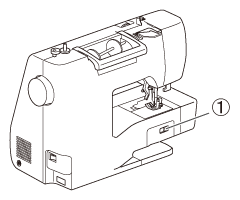
(1) Feed dog position switch
Using the feed dog position switch to lower the feed dogs
-
Slide the feed dog position switch lever, located at the rear of the machine on the base, to (
 ) (to the left as seen from the rear of the machine). The feed dogs are lowered.
) (to the left as seen from the rear of the machine). The feed dogs are lowered.
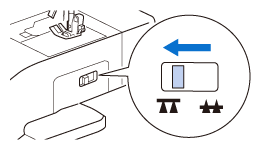
-
After sewing is finished, slide the feed dog position switch lever to (
 ) (to the right as seen from the rear of the machine) and turn the handwheel to raise the feed dogs.
) (to the right as seen from the rear of the machine) and turn the handwheel to raise the feed dogs.
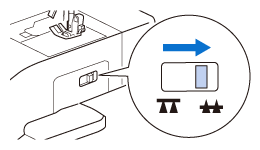
The feed dogs can not be raised only by sliding the drop feed lever to ![]() .
.
Raise the feed dogs as described below.
-
Slide the feed dog position switch lever to
 .
. - Turn the handwheel toward you (counterclockwise), or press the Needle position button once or twice to raise the feed dogs.
Jeśli potrzebujesz dalszej pomocy, skontaktuj się z działem obsługi klienta firmy Brother:
Opinie dotyczące treści
Aby pomóc nam udoskonalać naszą pomoc techniczną, przekaż poniżej swoją opinię.
Krok 1: Na ile informacje na tej stronie były dla Ciebie pomocne?
Krok 2: Czy chcesz dodać własne komentarze?
Prosimy pamiętać, że niniejszy formularz służy wyłącznie do wyrażania opinii.