DCP-L2552DN
Odpowiedzi na często zadawane pytania i rozwiązywanie problemów |

DCP-L2552DN
Data: 27/12/2017 Identyfikator: faq00003166_010
Connect the telephone line and power cord
Follow the steps below to connect the power cord:
NOTE: Illustrations shown below are from a representative product and country, and may differ from your machine and country.
-
Connect the power cord.
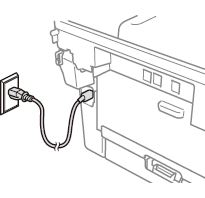
-
Press
 (Power On/Off) to turn on the machine.
(Power On/Off) to turn on the machine.
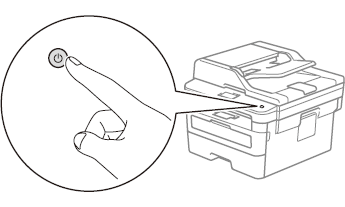
-
(For the models with Fax functions)
If you plan to use the fax feature on this machine, connect the telephone line cord.
Connect one end of the telephone line cord to the jack (socket) on the Brother machine (labeled LINE for some countries).
Connect the other end to a modular wall jack (socket).
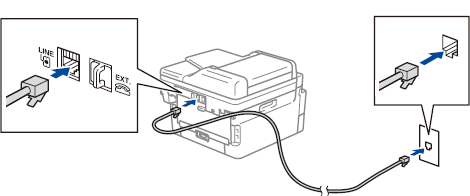
Powiązane odpowiedzi na często zadawane pytania
Jeśli potrzebujesz dalszej pomocy, skontaktuj się z działem obsługi klienta firmy Brother:
Opinie dotyczące treści
Aby pomóc nam udoskonalać naszą pomoc techniczną, przekaż poniżej swoją opinię.
Krok 1: Na ile informacje na tej stronie były dla Ciebie pomocne?
Krok 2: Czy chcesz dodać własne komentarze?
Prosimy pamiętać, że niniejszy formularz służy wyłącznie do wyrażania opinii.