DCP-7010L
Odpowiedzi na często zadawane pytania i rozwiązywanie problemów |

DCP-7010L
Data: 16/11/2011 Identyfikator: faq00002000_000
When I print from Adobe® Illustrator® with the "Improve Gray Printing" option enabled, the document with halftone setting does not print as expected. What can I do?
This issue will occur if the printer driver fails to process the data from Adobe® Illustrator®.
To solve this issue, do either of the following:
Solution 1:
Disable the "Bitmap Printing" option in the print dialogue of Adobe® Illustrator®.
- From the Adobe® Illustrator® application, select [File]=>[Print].
- Check off the "Bitmap Printing"option.
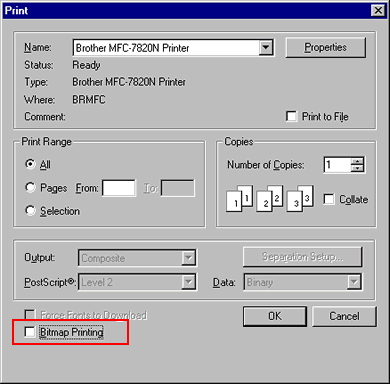
Solution 2:
Disable the "Improve Gray Printing" option in the printer driver.
- From the Adobe® Illustrator® application, select [File]=>[Print].
- Click the Properties button, and select the Advanced tab.
- Select Manual at the Print Setting section and click the Setting button.
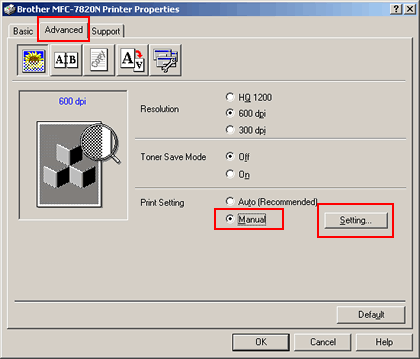
- Check off the "Improve Gray Printing" option, and click OK.
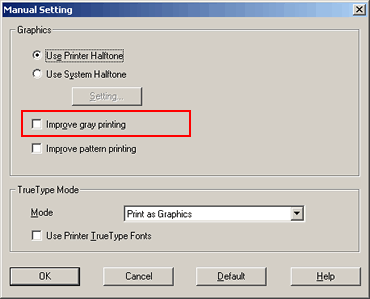
- Click OK.
- Click OK.
Jeśli potrzebujesz dalszej pomocy, skontaktuj się z działem obsługi klienta firmy Brother:
Opinie dotyczące treści
Aby pomóc nam udoskonalać naszą pomoc techniczną, przekaż poniżej swoją opinię.
Krok 1: Na ile informacje na tej stronie były dla Ciebie pomocne?
Krok 2: Czy chcesz dodać własne komentarze?
Prosimy pamiętać, że niniejszy formularz służy wyłącznie do wyrażania opinii.