NC-7100w
Odpowiedzi na często zadawane pytania i rozwiązywanie problemów |

NC-7100w
Data: 14/05/2013 Identyfikator: faq00000393_001
I cannot see NC-7100w network name (SSID) "SETUP" in the list when using Mac OS X 10.1 to 10.3. What should I do?
If you are unable to see NC-7100w network name (SSID) "SETUP" in the list when using Mac OS X 10.1 to 10.3, check the following:
-
Move your printer with the print server installed closer to your PC and try again.
-
Reset the print server back to its default factory setting and try again. For information how to reset to factory default setting, click here.
-
Follow the steps below according to your operating system version, Mac OS X 10.1 to 10.3.
-
Click the AirPort status icon and select Open Internet Connect....
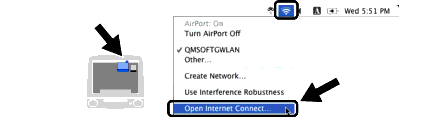
-
Select Create Network... from the Network option.
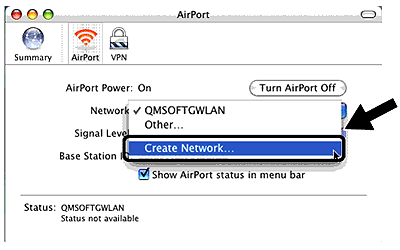
-
Enter SETUP, select 11 from the Channel option, and then click OK.
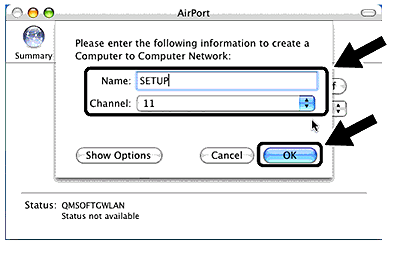
-
Your wireless network is connected successfully.
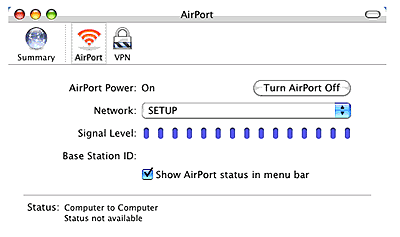
-
You can now use the Brother Wireless Setup Wizard to configure your print server settings.
Jeśli potrzebujesz dalszej pomocy, skontaktuj się z działem obsługi klienta firmy Brother:
Opinie dotyczące treści
Aby pomóc nam udoskonalać naszą pomoc techniczną, przekaż poniżej swoją opinię.
Krok 1: Na ile informacje na tej stronie były dla Ciebie pomocne?
Krok 2: Czy chcesz dodać własne komentarze?
Prosimy pamiętać, że niniejszy formularz służy wyłącznie do wyrażania opinii.