DCP-L2520DW
Odpowiedzi na często zadawane pytania i rozwiązywanie problemów |

DCP-L2520DW
Data: 24/03/2016 Identyfikator: faq00000307_028
Jam Tray (With Video Instructions)
If the machine's control panel or the Status Monitor displays there is a jam in the paper tray, do the following steps:
 |
You can see the steps with video clips.
|
-
Pull the paper tray completely out of the machine.
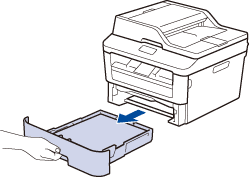
-
Slowly pull out the jammed paper.
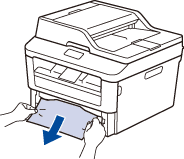
Pulling the jammed paper downward using both hands allows you to remove the paper more easily. -
Fan the stack of paper to prevent further jams, and slide the paper guides to fit the paper size.
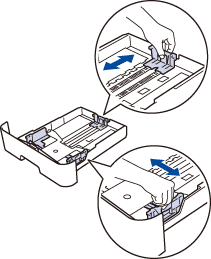
-
Make sure the paper is below the maximum paper mark (
 ).
).
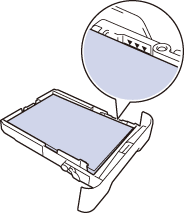
- Put the paper tray firmly back in the machine.
Powiązane odpowiedzi na często zadawane pytania
DCP-L2500D, DCP-L2520DW, DCP-L2540DN, DCP-L2560DW, MFC-L2700DN, MFC-L2700DW, MFC-L2720DW, MFC-L2740DW
Jeśli potrzebujesz dalszej pomocy, skontaktuj się z działem obsługi klienta firmy Brother:
Opinie dotyczące treści
Aby pomóc nam udoskonalać naszą pomoc techniczną, przekaż poniżej swoją opinię.
Krok 1: Na ile informacje na tej stronie były dla Ciebie pomocne?
Krok 2: Czy chcesz dodać własne komentarze?
Prosimy pamiętać, że niniejszy formularz służy wyłącznie do wyrażania opinii.